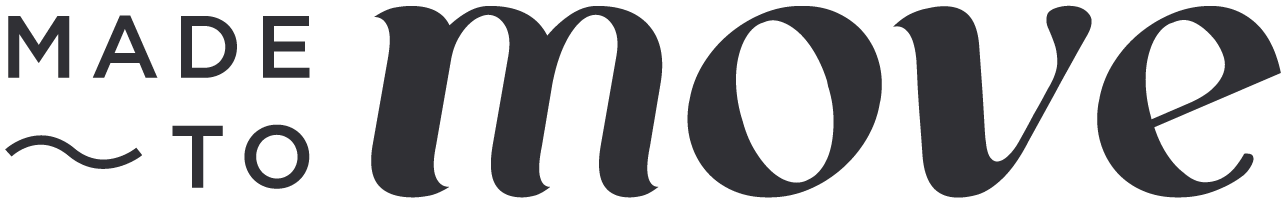Desk Ergonomic Tips
Sitting at a desk all day can really aggravate our body. Whether it’s back pain from slumping forward, or tight hips from sitting too long, a lack of movement in general combined with prolonged poor posture eventually wears us down. I am going to go through 10 tips for a more ergonomic, comfortable work experience, whether that’s from home, the office, or even your favourite coffee shop!
Try to change positions every 20 minutes. This may seem like a lot, but this is the solution to the age old question comparing good and bad postures. There is no “bad” posture, instead think of “bad posture” being any position held for too long. Feel free to sit anyway you like, but try to change it up frequently! If you aren’t changing it up frequently then try tip #2 below!
Line up your ears, shoulders, and hips. This will help bring you back to a more neutral position which can often feel relieving if you’ve been slumping over for too long. Sometimes a nice postural reset does the trick!
When playing the monitor of your computer in front of you, try to line the top level of the text on your screen with your eye. Anything too high, can cause a strain on the neck or every the muscles that move our eyes. If you are working on a laptop, consider getting a Bluetooth keyboard to allow for this set up. Lifting up your monitor a bit can help with that dreaded eye strain sometimes caused from awkward eye movements.
When typing on your keyboard, try to set your forearms up so that they are parallel to the floor. You may need to adjust the armrest, but ideally your elbows are bent, and your forearm is comfortably resting on the arm of your chair and yet you are still able to type. (Hint: this may take some adjusting of your chair height!)
You want your knees in line with your hips or slightly lower than your hips. This is a common issue you find your chair just a little to high for your height. Try stacking some coffee table books, or using a small stool to rest your feet on to attain this correct knee/hip relationship.
Try to find a chair with a back support or buy or make a backrest that supports your spine in a neutral, natural curve. We call the natural curve in your lower back “lordosis”. We want to support our spine in a way that allows us to maintain this natural shape while doing our desk work.
Adjust the height of your chair seat so that your thighs remain parallel to the floor. You may also need to adjust the ankle that your seat is at (if this is an option for your desk chair). If your chair does not adjust, you may want to play around with a seat cushion to achieve this ergonomic tip.
Your back rest should be at a 90 to 110 degree ankle. If your chair is too acute of an angle, you will be leaning forward straining your erector spinae muscles (the muscles that go lengthwise just to the side of your spine). If your chair is too far back, you will be straining your neck to sit forward. If your chair back doesn’t adjust, use your makeshift rest from tip #6 to get that perfect back rest angle!
Get up every 50 minutes for 10 minutes of movement! Yes this may seem like a lofty goal to start out with, so set your alarm every hour for 1 minute of movement. This can be planking, jumping jacks, or even a quick dance party! Slowly grow your 1 minute to 2, and then 3 until your new normal is 10 minutes of movement per 50 minutes of desk work!
See your manual therapist! Yes that’s right, I’m talking about me! :) Get that maintenance care in so that you can mitigate smaller issues before they get in the way of your daily activities! A little support and care can go a long way so book in today!
Remember there is no perfect! These are all simply suggestions and guidelines to help you create a more comfortable working environment at home or the office. Get moving, and support yourself by finding comfort when working and finding movement, daily! If you have any questions or want to learn more, please email hello@madetomove.ca or check out the rest of www.madetomove.ca